1. Play any video in You Tube.
2. Right click on the played video.
3. Click "Copy Video URL" as shown in the picture.
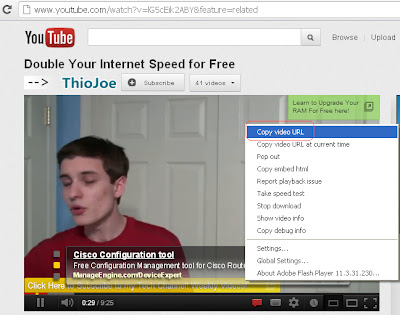
4. Click here.
5. (Ctrl+V) Paste in download bar as shown in the picture
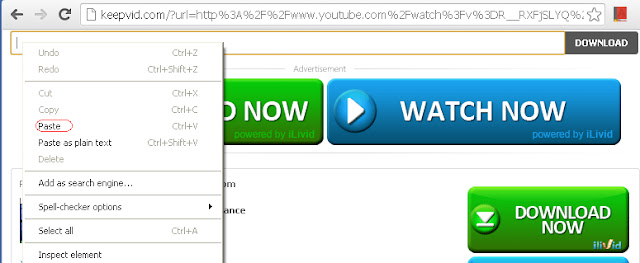
6. Click Download. (next to the download bar at top right corner with gray colour button)
7. Your Internet Browser will ask you to install plug in or update plug in if you have not installed or updated yet. If asked you can click Run This Time or Run.
8. Then you can see the Down Load options. Just click on which type of video you want to download.
9. Done. You can go to the downloaded location to see the video file.
Cheers!!!!!!!!!!!!!!!!!!



No comments:
Post a Comment
Comment form Message